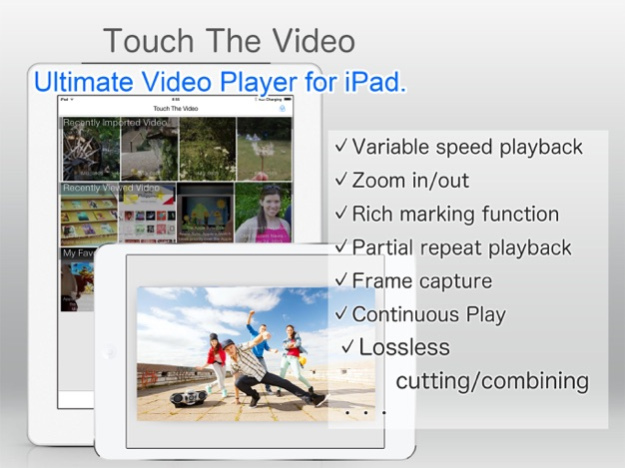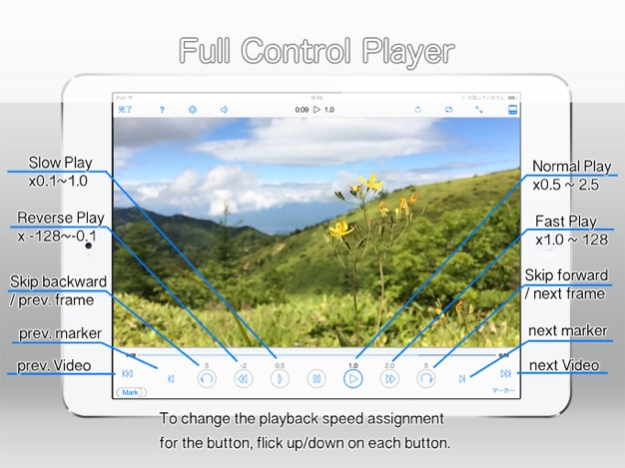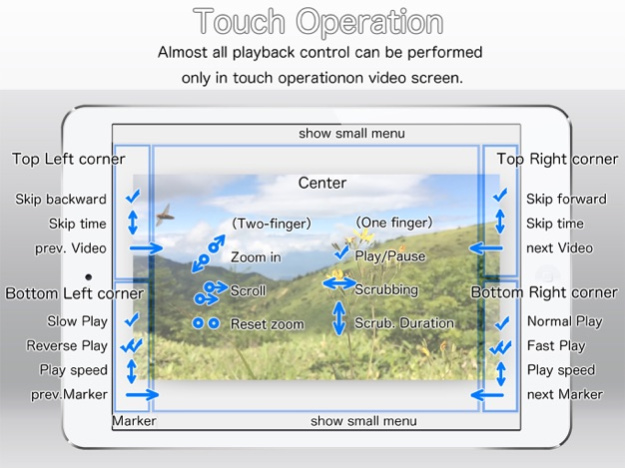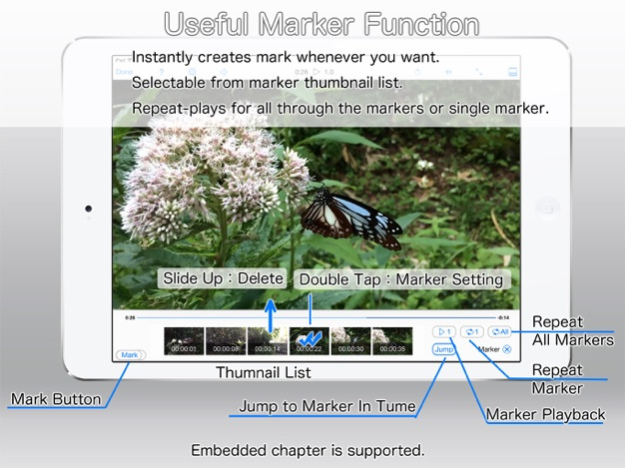TouchTheVideo 2.7.6
Continue to app
Paid Version
Publisher Description
[Notice] We have released TouchTheVideo Plus with improved functionality.
The old TouchTheVideo has stopped updating.
Please try TouchTheVideo Plus before purchasing.
--
Touch The Video is a video player which allows you to easily handle videos with intuitive touch based operations. We especially dedicated to enrich its usability to be your usual video player though having a lot of high-end features such as variable speed play, zoom play, marking, A-B repeat play and more.
“TouchTheVideo” won the good design award 2014. ( http://www.g-mark.org/award/describe/41679?locale=en )
This Application is suitable for various scenes such as
- Language learning
- Dance practice (you can playback mirror image videos)
- Presentation or classroom to quickly start necessary video scene.
[Main Features]
Touch The Video has a various advanced features which are not available with the standard Video app.
## Variable speed play ##
- Playing audio is available from 0.3x to 2.5x play, best way for language learning or quick view.
- Smooth motion by supporting 240fps contents at 0.1x/0.2x/0.3x slow play, best for form analysis.
## Rich Marking function ##
- Instantly creates mark whenever you want. Selectable from marker thumbnail list.
- Repeat-plays for all through the markers or single marker, indispensable for language learning.
## Touch operation without seeing menus ##
- Almost all playback controls can be done by touch based operation on video screen.
- Pinch out operation for zooming. No difficulty to see small size telop.
- Horizontal slide operation for scrubbing, slight wind and rewind.
## Frame capturing ##
- Frame capturing feature can allow you to save crucial moment of the video contents.
- You can also trim the captured image, add a caption and directly send to SNS.
## File management ease of use ##
- Videos in Photos app album, ”Podcasts”, ”iTunes U”, ”Music” and ”Video” are automatically listed with the thumbnail icon. The thumbnail is changeable as you like.
## Continuous play ##
- Continuous or random play by album, in favorite list or in your own playlist.
## Background Play / Remote control ##
- For listening to music videos or language learning.
## Privacy ##
- Secured by startup passcode and private mode which can hide specified files.
- Touch ID can be used.
## External video output ##
- Even with external output video, zoom, variable speed play, repeat play, laser pointer, horizontal flip are available. We hope you can utilize for dance lesson and so on.
## Customizable Color ##
- Selectable look & feel from a choice of 7 different theme colors, 6 key colors and 5 back colors.
We believe there are no compared video players and it is worth to buy TouchTheVideo for your more convenient movie life with your iPhone/iPad.
[Operating Environment]
- This Application requires an iPhone or iPod Touch or iPad with at least iOS9.0 installed.
[Video file]
## supported file format ##
- m4v,mp4,mov(mpeg4/h264codec only)
- (Note) TouchTheVideo can not playback DRM protected video.
## How to play your videos with TouchTheVideo ##
- Drop your file to “iTunes-your Device-Apps-File Sharing – TouchTheVideo Document” window.
- Select Touch The Video by another apps’ “Open in”.
Various standard apps’ videos are automatically detected by Touch The Video.
- Videos in Camera Roll (“Photos” app)
- Videos imported by “Lightning – USB camera adapter” (iPad “Photos” app only)
- Videos in “Music”/”Podcasts”/”iTunes U”/”Movies”/”TV Shows”/”Photo” synchronized by PC iTunes app.
- Downloaded videos by “Podcasts” app and “iTunes U” app.
- Music videos (“Music” app)
[Support]
When you find any bugs or have any difficulty to use this app, contact us at http://touchthevideo.com/page_contact/?lang=en .
Feb 7, 2018
Version 2.7.6
This app has been updated by Apple to display the Apple Watch app icon.
- Corresponds to audio switching event.
- Fixed a problem that the same group of 'Podcasts' and 'TV Shows' in the iTunes library may be displayed divided.
About TouchTheVideo
TouchTheVideo is a paid app for iOS published in the Screen Capture list of apps, part of Graphic Apps.
The company that develops TouchTheVideo is CREASYST LLC. The latest version released by its developer is 2.7.6.
To install TouchTheVideo on your iOS device, just click the green Continue To App button above to start the installation process. The app is listed on our website since 2018-02-07 and was downloaded 4 times. We have already checked if the download link is safe, however for your own protection we recommend that you scan the downloaded app with your antivirus. Your antivirus may detect the TouchTheVideo as malware if the download link is broken.
How to install TouchTheVideo on your iOS device:
- Click on the Continue To App button on our website. This will redirect you to the App Store.
- Once the TouchTheVideo is shown in the iTunes listing of your iOS device, you can start its download and installation. Tap on the GET button to the right of the app to start downloading it.
- If you are not logged-in the iOS appstore app, you'll be prompted for your your Apple ID and/or password.
- After TouchTheVideo is downloaded, you'll see an INSTALL button to the right. Tap on it to start the actual installation of the iOS app.
- Once installation is finished you can tap on the OPEN button to start it. Its icon will also be added to your device home screen.